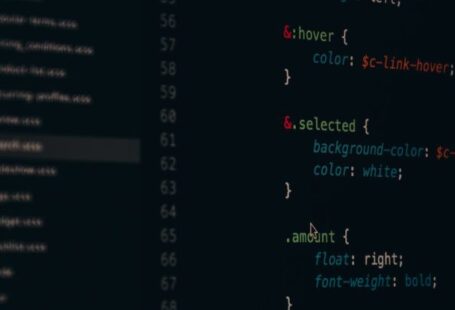Automated systems have become an integral part of various industries, providing efficiency and accuracy in performing tasks. However, like any technology, these systems are prone to network communication errors that can disrupt operations and lead to downtime. Diagnosing and resolving these errors promptly is crucial to maintain the smooth functioning of automated systems. In this article, we will explore how to identify and troubleshoot network communication errors in automated systems effectively.
Understanding Common Network Communication Errors
Network communication errors can arise due to various factors, including hardware malfunctions, software bugs, configuration issues, or network congestion. It is essential to have a basic understanding of the common types of errors that can occur in automated systems:
1. Connectivity Issues: One of the most prevalent network communication errors is connectivity issues, where the automated system fails to establish a connection with other devices or servers. This can result from network misconfigurations, faulty cables, or issues with network interfaces.
2. Packet Loss: Packet loss occurs when data packets transmitted between devices fail to reach their destination. This can lead to delays, data corruption, or complete loss of communication between devices in an automated system.
3. Latency: Latency refers to the delay in data transmission between devices. High latency can affect the real-time performance of automated systems, especially in applications that require quick response times.
4. Network Congestion: Network congestion happens when the network experiences high traffic, leading to a slowdown in data transfer speeds and potential packet loss. This can significantly impact the performance of automated systems that rely on seamless communication.
Diagnosing Network Communication Errors
When facing network communication errors in automated systems, a systematic approach is essential to identify the root cause and implement effective solutions. Here are some steps to diagnose network communication errors:
Identifying the Scope of the Issue: Begin by determining the extent of the network communication error. Is it affecting a single device, a specific network segment, or the entire automated system? Understanding the scope of the problem will help narrow down the possible causes.
Checking Network Hardware: Verify the physical components of the network, including routers, switches, cables, and network interfaces. Look for any signs of damage, loose connections, or malfunctioning hardware that could be causing the communication error.
Analyzing Network Configuration: Review the network configuration settings to ensure they are correctly set up. Check IP addresses, subnet masks, gateways, and DNS settings to rule out configuration issues that may be causing the error.
Monitoring Network Traffic: Use network monitoring tools to analyze network traffic patterns and identify any anomalies or bottlenecks that could be contributing to the communication error. Pay attention to packet loss rates, latency levels, and network congestion indicators.
Testing Connectivity: Conduct connectivity tests between devices in the automated system to determine if communication is successfully established. Ping tests, traceroute commands, and network diagnostic tools can help pinpoint where the communication error is occurring.
Resolving Network Communication Errors
Once you have identified the root cause of the network communication error in an automated system, it is time to implement solutions to resolve the issue. Here are some common troubleshooting techniques:
Updating Firmware and Software: Ensure that all network devices, including routers, switches, and servers, have the latest firmware and software updates installed. Manufacturers often release patches and updates to address known issues that could be causing communication errors.
Resetting Network Devices: Sometimes, a simple reboot or reset of network devices can resolve communication errors caused by temporary glitches or software bugs. Power cycling routers, switches, and devices can help refresh network connections and clear any lingering issues.
Optimizing Network Configuration: Fine-tune network configuration settings to optimize performance and prevent communication errors. Adjusting quality of service (QoS) settings, adjusting bandwidth allocation, or implementing network segmentation can help alleviate network congestion and improve communication.
Implementing Redundancy Measures: To ensure continuous communication in automated systems, consider implementing redundancy measures such as backup links, failover mechanisms, or redundant network paths. This can help mitigate the impact of network failures and maintain system reliability.
Performing Regular Maintenance: Preventive maintenance is key to keeping automated systems running smoothly. Regularly inspecting network hardware, updating software, and monitoring network performance can help identify and address potential communication errors before they escalate.
In conclusion,
Diagnosing and resolving network communication errors in automated systems requires a systematic approach, thorough analysis, and proactive troubleshooting techniques. By understanding common network communication issues, following a structured diagnostic process, and implementing effective solutions, you can ensure the reliability and performance of automated systems. Remember to stay vigilant, keep network infrastructure updated, and address communication errors promptly to minimize downtime and optimize system efficiency.